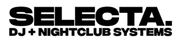Engine DJ OS 4.2

Engine DJ Stems Features
• Lightning-fast rendering on Engine DJ Desktop results in superb
audio quality and instantaneous Stems access while DJing
• Lightning-fast rendering on Engine DJ Desktop results in superb
audio quality and instantaneous Stems access while DJing
• Stemmed tracks are easily identified by a Stems icon in song library
• New Stems playlist shows all tracks rendered for Stems in one place
without removing the song from its current playlist
• Single tracks, multiple tracks, and playlists can be rendered for
Stems with a simple right click or drag-and-drop
• Tracks can easily be un-Stemmed if desired
• After rendering for Stems, exporting to drive follows the existing
Engine DJ procedure (Stems are automatically packed along with
the exported tracks)

Engine DJ Stems on the PRIME 4+
• Access to Stems playback is automatically unlocked for free on
the PRIME 4+
• Access to Stems playback is automatically unlocked for free on
the PRIME 4+
• Any song that has been rendered for Stems on an inserted USB drive,
SD Card, or internal hard drive can instantly access Stems
• Vocal, Melody, Bass, and Drum Stems are accessed by pressing the
Hot Cue pad mode selection button twice
• When in the Stems pad mode, the left and right Parameter buttons
are used for instant Acapella or instant Instrumental
• New Stems playlist shows all Stemmed tracks available on the device
• Stems can be played with utilizing the onboard Engine DJ audio
recording feature